I want to manage transactional emails with Amazon SES
Connect your AWS account and save your time creating or updating email templates with our dedicated UI.

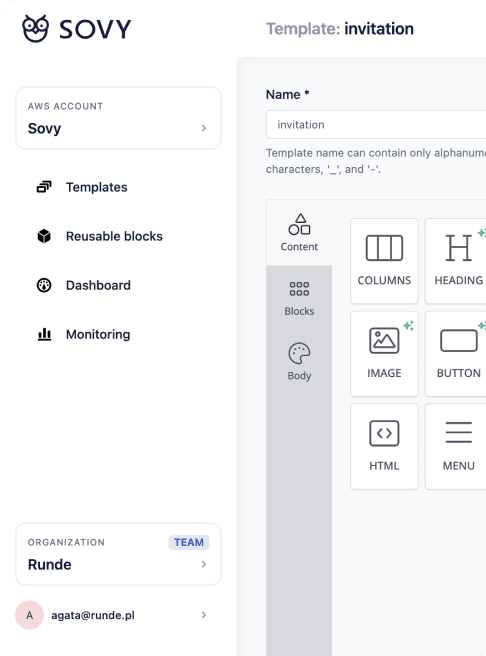
Overpowering Amazon SES Email Templates Manager
2 Editor Modes: Code and Visual
Use the code editor to take the full control over your email templates. Update your template’s HTML version, text version, and add example JSON data. Full-screen mode is available.
No time for writing HTML and CSS from scratch? Use the drag & drop visual editor to speed up the process and create responsive templates with ease. Every template created using a visual editor can be migrated to the code editor.
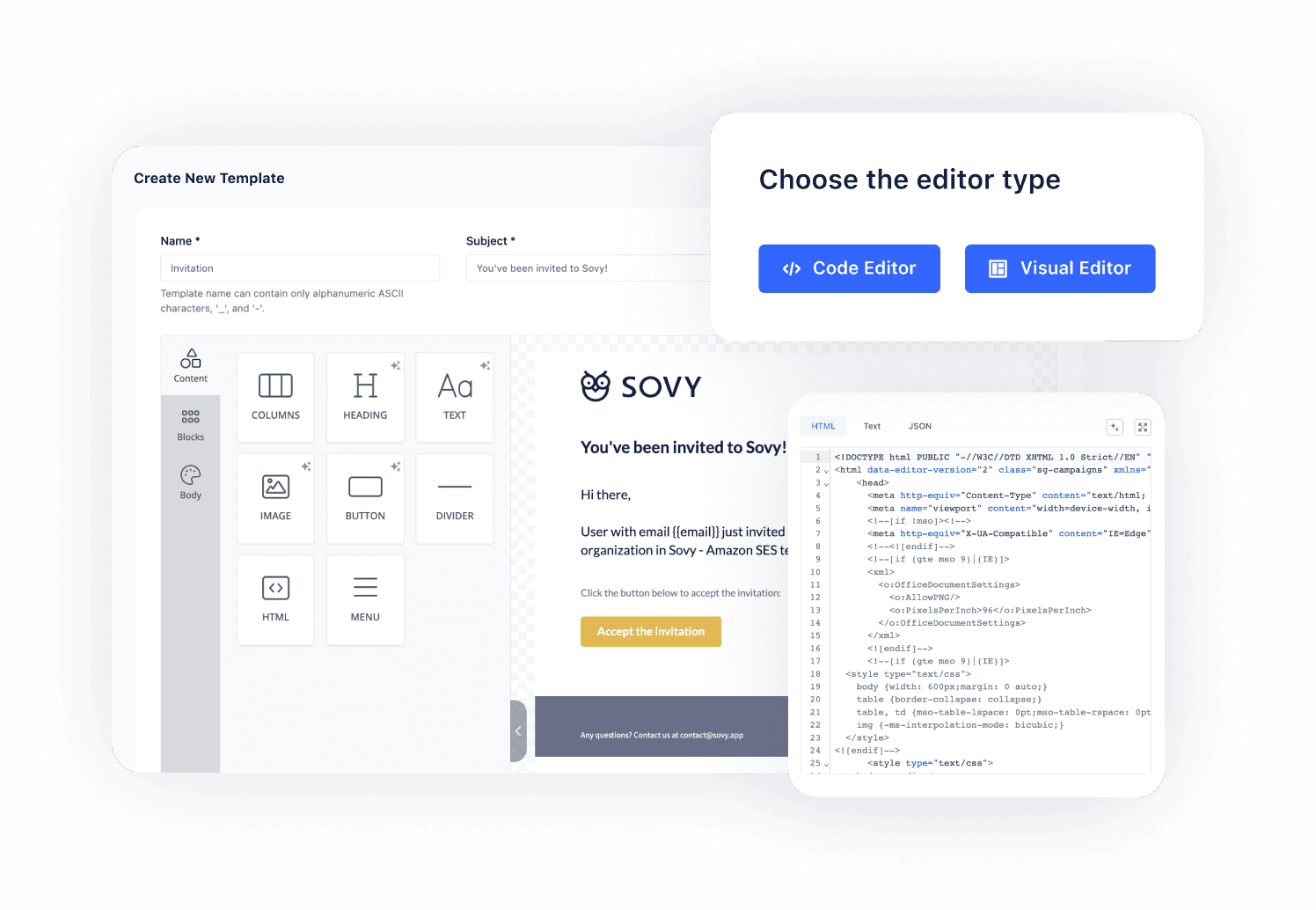
Reusable Blocks
There is no need to copy & paste the same elements among templates. Create reusable blocks with header, footer, logo, banners, and many more. When creating new template in visual editor, simply drag & drop any reusable block to your email. When in code editor, choose any code snippet from the list and paste it into your template.
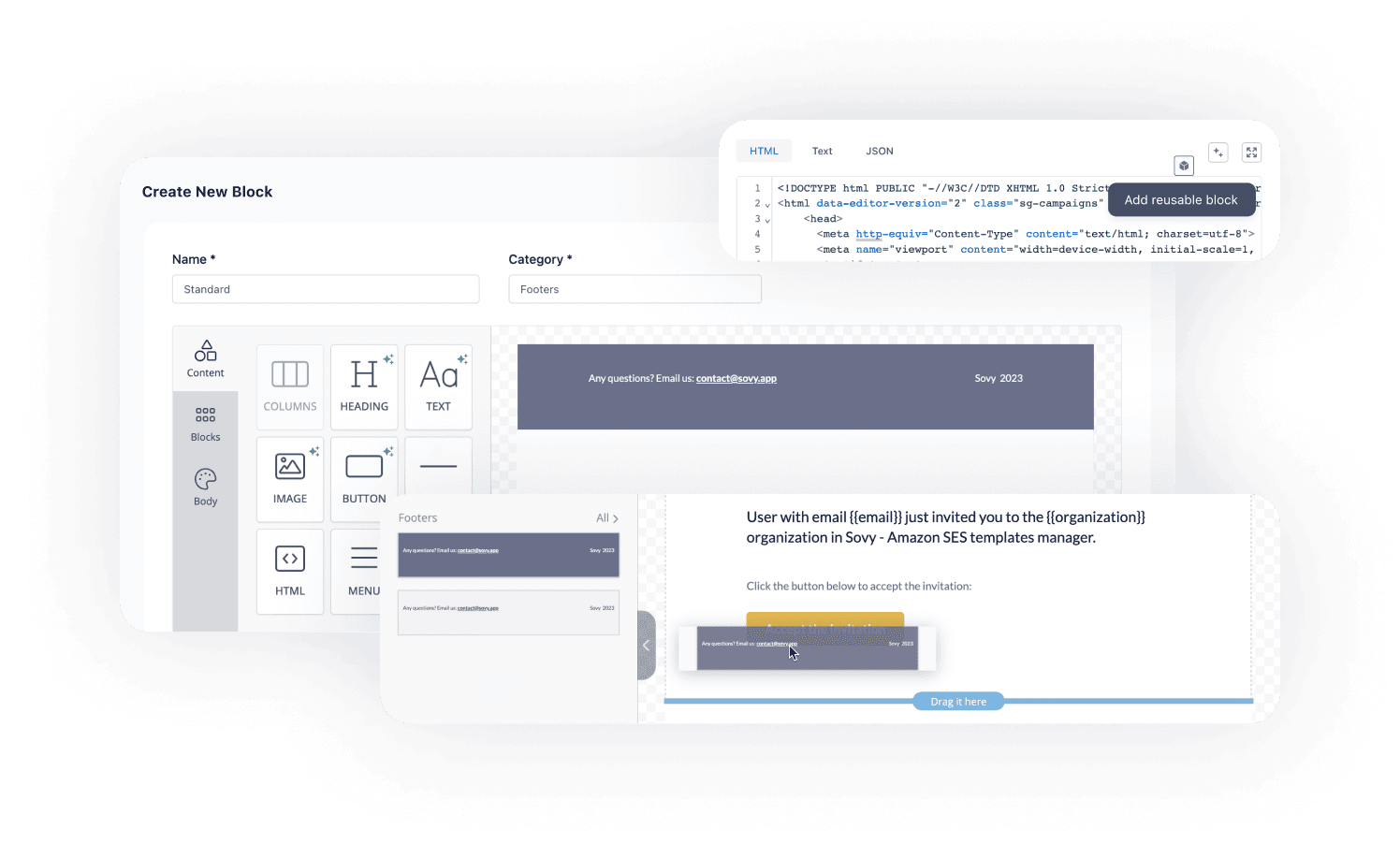
Template Drafts
With Sovy, you can create and edit email templates directly within the platform, without the need to immediately send them to Amazon SES. Work on your templates at any time and upload them when they're ready.
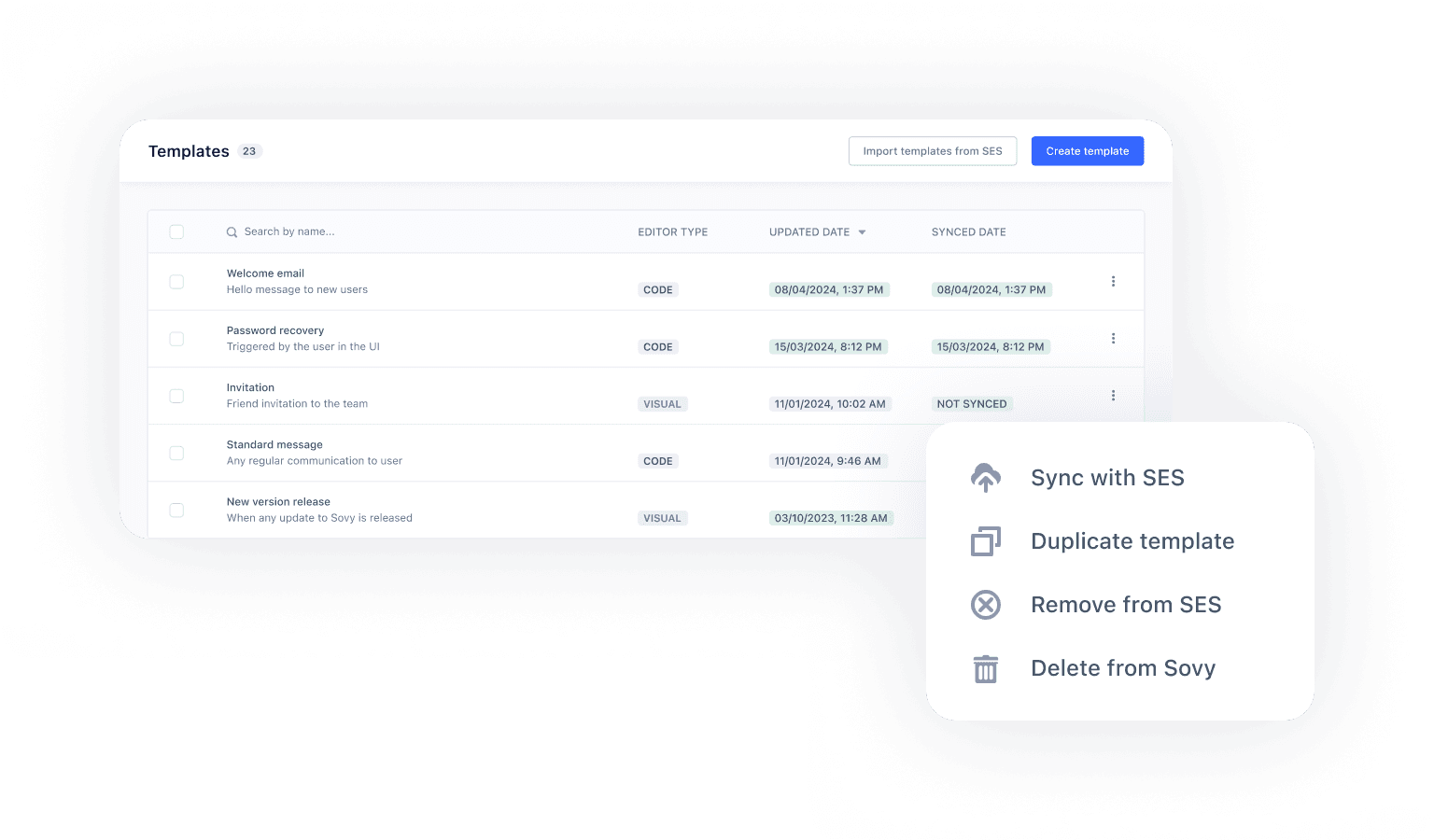
Logs and Metrics
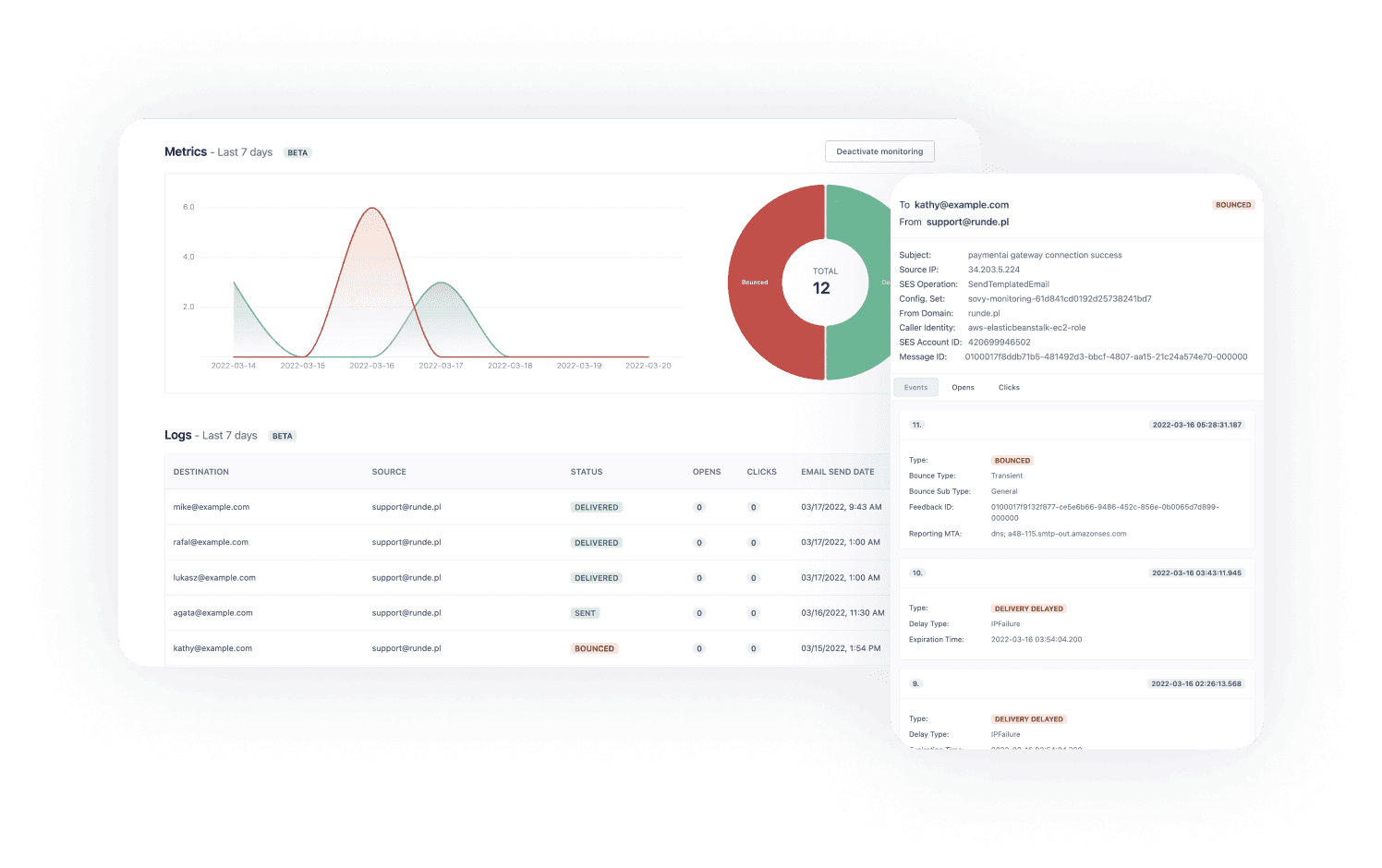
Turn on the monitoring and access valuable insights about your emails. Detailed logs contain information and the current status of every email that you tried to send. Additionally, simple metrics show general statistics about your email deliverability.
What's more?
Clever SES Utilities
For your convenience, Sovy makes it easier and faster to set up other SES settings like adding your email identities, leaving the sandbox, or increasing your sending limits.
Multiple AWS Accounts
If you work with several environments or in multiple projects, you can set up a separate AWS account for each one of them and easily switch between them.
Organizations & Teams
Collaborate with your friends. Set up an organization, invite coworkers to the team and share all AWS accounts and email templates with them.
Github Sync
Connect your Amazon SES account to Sovy and use our dedicated Github Action to automatically upload email templates from your Github repository.
Find out how to use Github Sync