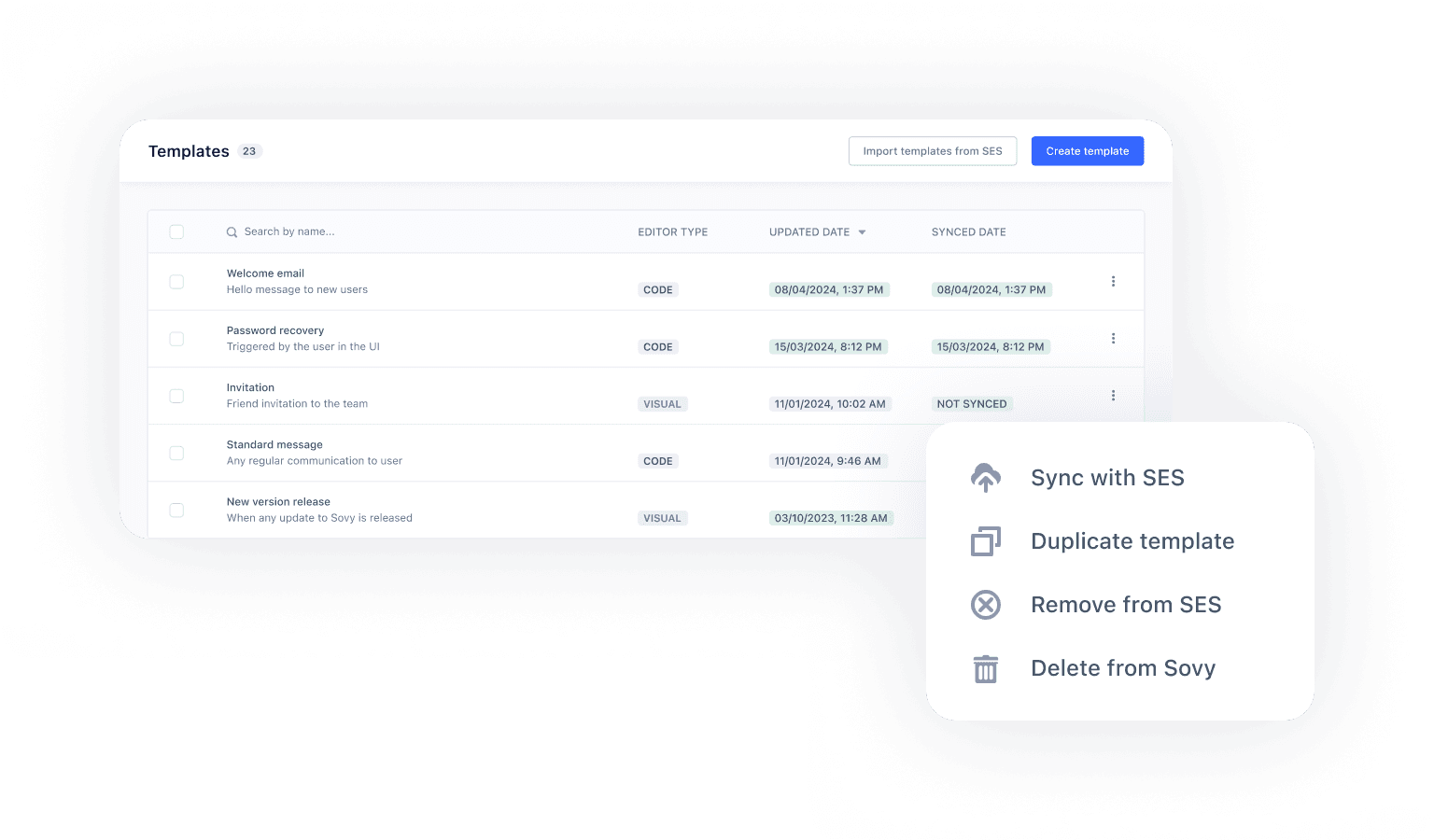Template Manager
I want to manage email templates with Amazon SES
Our email template editor stands out with comprehensive features that give you full control over your messages. Import existing templates, create, update, delete, and duplicate templates with ease.
Additionally, choose between two types of editors - HTML and CSS code editor or an intuitive drag & drop visual editor for quick design without the need for coding. Utilize blocks with reusable content to further customize your messages.

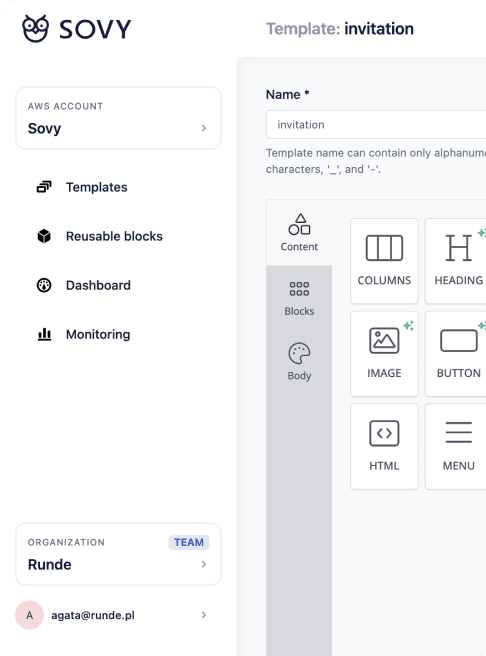
Everything You’ll Ever Need to Manage Templates
2 Editor Modes: Code and Visual
Use the code editor to take the full control over your email templates. Update your template’s HTML version, text version, and add example JSON data. Full-screen mode is available.
No time for writing HTML and CSS from scratch? Use the drag & drop visual editor to speed up the process and create responsive templates with ease. Every template created using a visual editor can be migrated to the code editor.
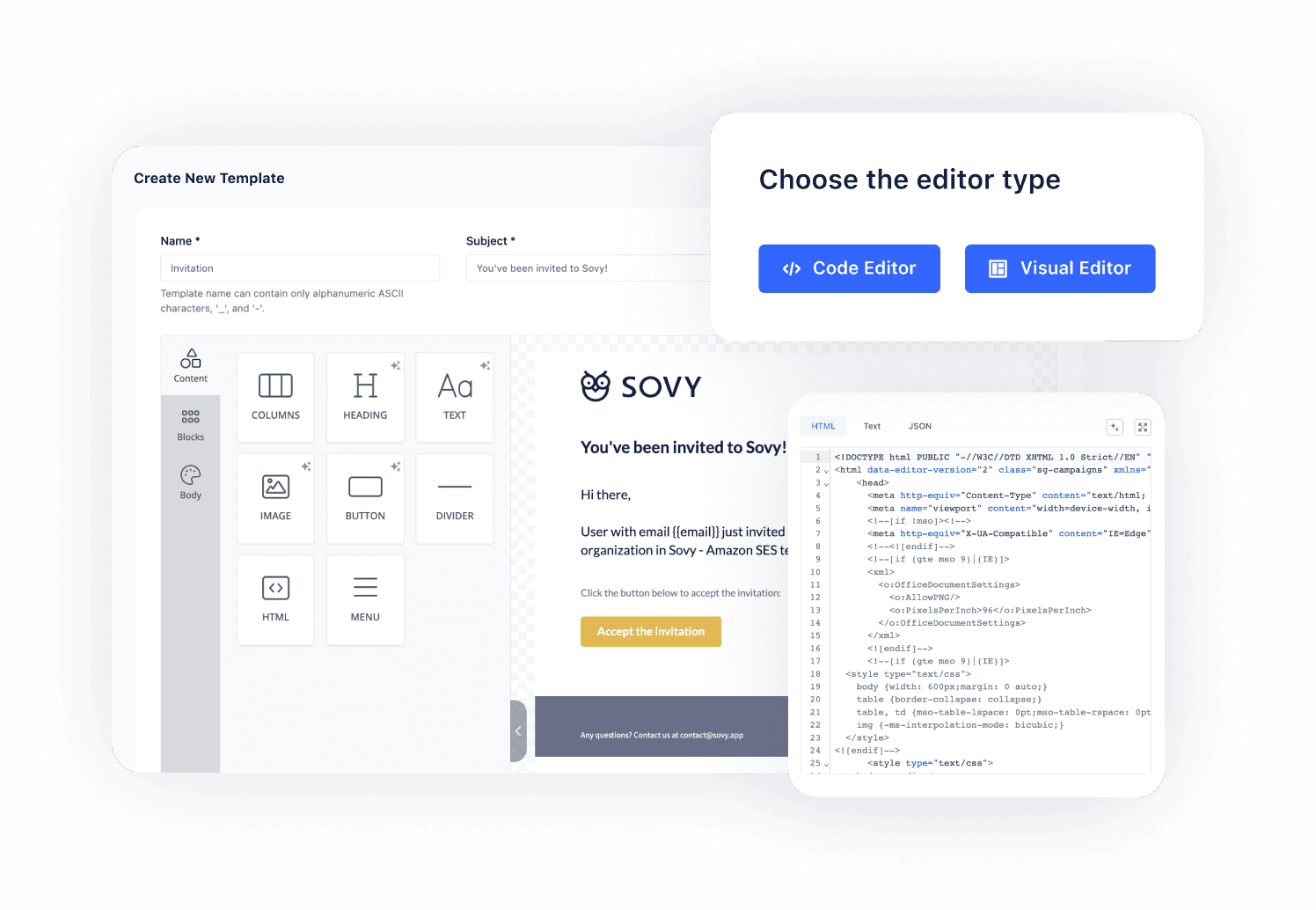
Reusable Blocks
There is no need to copy & paste the same elements among templates. Create reusable blocks with header, footer, logo, banners, and many more. When creating new template in visual editor, simply drag & drop any reusable block to your email. When in code editor, choose any code snippet from the list and paste it into your template.
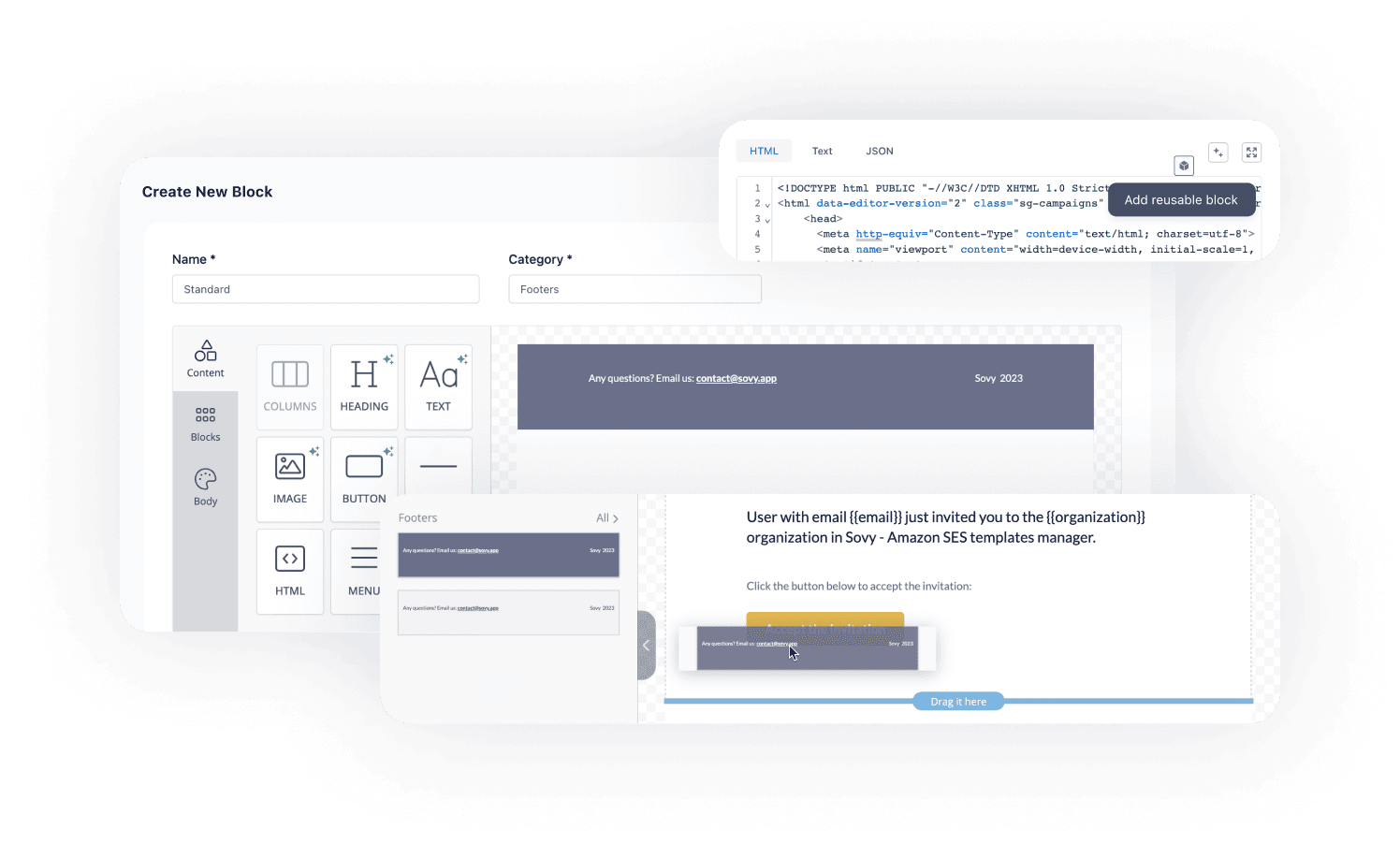
Template Drafts
With Sovy, you can create and edit email templates directly within the platform, without the need to immediately send them to Amazon SES. Work on your templates at any time and upload them when they're ready.